If you plan to launch training in your organization soon, chances are it will be remote. Remote training is a lifesaver for so many businesses right now, as it helps teams stay in sync and develop new competencies in the WFH environment.
To make remote training a true benefit for your business, you need to take balanced steps and start it off with the proper practices. Here are the eight best approaches – battle-tested yet straightforward tips to help you make remote training effective.
Let’s start with more generic tips that apply to any type of training at the systemic level.
The Main Recommendations for Remote Training
1. Stick to the plan
If you put the training process partly or entirely online, you’ll need a well-thought-out and consistent program and training calendar. Ensure that your HR or L&D team sets up a training schedule and follows it to the letter. A training plan template in Excel or Outlook reminders is a rather old-fashioned way to do this, but it’s a start.
Holding it all together will be much easier with an eLearning platform. For instance, a platform admin can smoothly handle course enrollments and assignments, plan virtual training sessions, keep track of courses that are due, and manage automatic notifications. If you rely on virtual classrooms training, an eLearning platform will help you monitor remote attendance.
2. Employ a results-driven approach
When operating with remote learning, losing sight of the training objective is not uncommon. Learners can become overloaded with job tasks, get distracted while working from home, or just feel resistant to something new. So, how can you motivate them and move training forward?
The key is in setting objectives in hard numbers, as you do with an employee performance plan. Online courses and quizzes are perfect as they rely on certain metrics, e.g., course completion and scoring. You can also give employees a nudge by creating deadlines that they will need to stick to. Time limits or weekly checklists will promote discipline in remote learning and improve it on a consistent basis.
3. Stay connected
Your learners need to not feel isolated and lonely (and that is especially true for remote employees). To reduce the sense of isolation, use the communication channel that suits your team most or several of them together: emails, messengers, social media channels, videoconferencing, etc.
Learners might be accustomed to face-to-face supervision, so it would be best to schedule regular virtual check-ins. To get their opinions about training and improve accordingly, you can gain their feedback via online surveys.
It is essential to ensure that there is a designated time and space for learners to approach instructors and ask questions. Even if the instructor is not physically present, learners need to be able to get clarity when needed: on a Q&A page, via messages, or during scheduled calls.
4. Prepare everyone
In any training project, you need to “take nothing for granted and leave nothing to chance.” And remote training is no exception. Plus, it needs at least primary tech backup. First and foremost, share all the required information and training guidance with learners. They should know the what, where, and when about the material that they’ll learn. It’s a good idea to prepare login cheat sheets for a quick reference, so learners can log into a virtual session or an eLearning platform with no fuss.
Also, remote learners need to know where they can find tech assistance. Give them contacts of specialists who are on call and will help if any technical or organizational issues occur.
5. Take care of learner engagement
Making your training engaging is a way to break down silos, let learners feel they belong, and encourage a sense of accomplishment. In remote learning, this is all possible with gamification.
Gamification is a set of mechanics that introduces an element of the game into non-game processes, i.e., training. On your eLearning platform, you can activate gamification mode in a couple of clicks. Thus, your remote learners can gain points by completing courses, participating in a friendly competition for badges, and appearing on leaderboards.
Task-oriented Recommendations for Remote Training
6. New hire onboarding
For new hire remote training, all of the above mentioned points are crucial. They’ve got to be consistent and contain all the needed info for an employee to get off to a good start. Use online courses to give new hires a smooth introduction to their job tasks, company culture, and organizational structure.
With the iSpring Suite authoring tool, you can build an online course from your existing training materials in a day. This will help you scale and reproduce the same training for every new remote employee and significantly reduce onboarding time.
Supplement your course with a welcome video, modules on a company’s history, corporate etiquette and dress code, manuals on operating specific tools, etc. For example, here is what an onboarding course made with iSpring Suite can look like:
7. Compliance training
Your employees must comply with unified regulations no matter where they work. That’s why the quality of remote compliance training matters so much.
It’s convenient to insert regulatory requirements and safety manuals into online courses such as onboarding materials. We recommend adding interactive online quizzes like this one that you can make with iSpring Suite:
Online quizzes enable you to assess your learners’ knowledge and see how they retain such important information.
8. Product knowledge training
Companies use product knowledge training to keep dispersed employees informed of new products, features, marketplace tendencies, and other product-related matters. Whether it’s frontline workers, customer service, or a marketing department, none of them will be able to work effectively without a deep understanding of the company’s product.
Start by including the pertinent module in your onboarding course and let your learners interact with a product virtually. Use the iSpring Suite authoring tool to supplement your product knowledge course with multimedia, like video tutorials and demos, so learners can see a product in action.
Also, don’t forget to include interactivities in your course. iSpring Suite provides 14 interactive quizzes and mini games like drag-and-drops and hotspots.
These will be great for assessing the knowledge of particular features in a fun and engaging way.
For learners, product knowledge training will be less of a mandatory routine, and you can be sure that your remote employees are well versed in your company’s assortment no matter where they are.
We hope these eight practices will contribute value to your company’s remote training processes and help you achieve even your most ambitious training goals. Good luck!

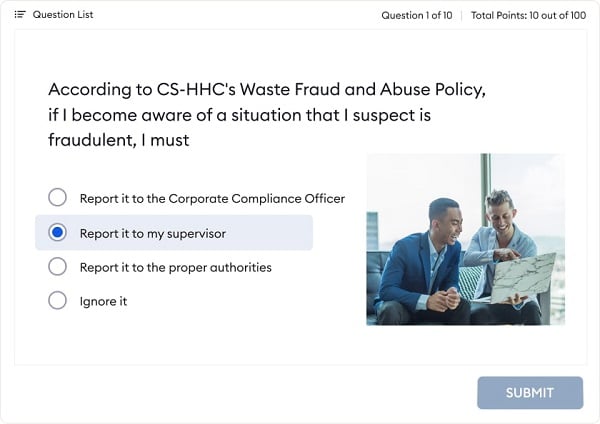






Leave A Comment