If you’re looking for Professional Services Automation (PSA) software, chances are you already know this: all PSA tools aren’t created equal. They all promise to “streamline your business,” “increase productivity,” and “increase profits,” but what exactly does that really mean to you and your team?
Selecting the right PSA software is not just about grabbing the one with the most aesthetically pleasing dashboard and longest feature list. It’s discovering software that actually addresses your day-to-day pains, facilitates your workflow, and adapts with your company.
So, what do you really need to search for? Let’s walk through the most important features, and why they matter. Ready?
Image by DC Studio on Freepik
Start with Your People: The Impact On HR
Before you think about time tracking or invoicing, start with the foundation of any service business: your team. A PSA tool isn’t just about managing projects—it’s about managing people. And that means HR should be part of the conversation from the start.
Why? Because the right PSA software helps you answer the kinds of questions HR cares about most:
- Who’s overbooked and on the edge of burnout?
- Who has room to grow or contribute to new projects?
- Are we hiring based on actual demand or guesswork?
- How well are we using the talent we already have?
Great PSA tools give you visibility into capacity, skills, and availability—without spreadsheets, status meetings, or last-minute scrambles. They show you which teams are stretched too thin and which ones are underutilized. That’s not just useful for project planning—it’s critical for retention, engagement, and smart hiring.
And when your PSA tool integrates with your HR software or payroll system, it connects the dots even further. Time off, availability, and billable hours all live in one place—making it easier for HR and ops to work together instead of stepping on each other’s toes.
If you want a PSA solution that actually supports your business long-term, start by making sure it supports your people.
Time Tracking That Works—Not One You Dread
Time tracking is the backbone of any PSA software, especially if you bill by the hour. However, old-fashioned time tracking is the worst. If your employees find it boring or annoying, they’ll skip it or forget to track time correctly, which means distorted data, lost revenue, and headaches for you.
You need something that blends perfectly into how your team works. Think about it this way: a quality PSA tool simplifies time tracking to the point where it’s almost like you’re doing it on autopilot. With tools such as Productive.io, time tracking is embedded into your work tasks and projects. You don’t have to switch applications or open a standalone timer—you simply work, and the software records things in the background. This technique not only saves time but also offers precise and trustworthy information.
Billing and Invoicing that Really Makes Getting Paid Easier
Billing is typically the most stressful part of having a service business. Manually building invoices or matching data from multiple sources will delay cash flow, and delayed cash flow means stress.
Which is why PSA software that invoices automatically is a game-changer. You’d like your software to automatically import billed billing rates, expenses, and tracked time to produce invoices for you without you babysitting the entire process. And flexibility is key—whether you bill by milestone, project, or the hour, your software must be able to handle it with ease.
PSA tools offer customizable options for billing and can generate invoices on a schedule or upon approved work. This way, you’re not chasing clients for money, and your ledgers are cleaner.
Keep Your Budget in Check—Before It’s Too Late
Nothing will kill a project faster than spending extensively over budget. But how many times have you only realized you’re over budget after the fact?
The PSA tools that truly deliver offer real-time budget tracking. What that means is you can check at any point in time and find out how much money and how much time you’ve spent versus what you had planned. Some even notify you when you’re hitting your limit so you can make adjustments before the fact.
This kind of insight changes budgeting from the guessing game to a constant conversation, not some dreaded end-of-project surprise. And it provides you with a hint of which projects are actually profitable—and which are quietly draining your resources dry.
Resource Planning: The Key to Avoiding Burnout
Managing a team is all about balancing acts. You must have everyone working, without overwhelming them with work. You want to take on new projects, but not if it will overwhelm you.
This is where smart resource management in PSA software helps. Great solutions show you who’s booked, who’s available, and what expertise is on deck—all on one screen. This allows you to assign work effortlessly and avoid roadblocks.
Without it, there’s always the danger of overloading your stars or underloading your workers. What’s the result? Frustration, missed deadlines, and turnover. The PSA tools offer visualization means to make managing workload much easier, so you’re able to plan ahead and keep your team happier.
Integration: Because Your Software Should Work with What You Already Use
One of the biggest mistakes people make in choosing PSA software is to look for a “one app to rule them all.” Reality? No solution can—or should—do it all.
What you want is a PSA solution that gets along with the tools you already use. Whether your accounting system, your calendar, or your messaging systems, smooth integration avoids double entry, errors, and angst.
Good PSA tools play perfectly with the best tools available, like QuickBooks, Xero, Slack, Google Calendar, and so on. That means you’re not ripping and replacing your whole process—you’re layering on top of what’s already working.
Reporting and Insights That Actually Help You Make Decisions
It’s great to collect data. To make sense of it is something else.
If your PSA tool is unable to generate clean, actionable reports, you may as well be flying blind. You need dashboards and reports that will inform you exactly how your business is doing—not nebulous charts but real insights into billable hours, profit on projects, utilization of your team, and cash flow.
Look for tools that enable you to report differently and drill down on details without the help of a data scientist. Correct reporting isn’t about making swift, smart decisions or being bogged down by numbers.
Final Thoughts: It’s About Solving Real Problems, Not Checking Boxes
Ultimately, PSA software has to be about simplifying your life. It’s not about giving you every possible feature in the world—it’s about giving you the features that help you solve your biggest problems.
If time tracking is pissing off your team, billing is holding you back, or you can’t keep your finger on the pulse of your budget, then that’s where your energy needs to be.
Before you sign up for any tool, take stock of what you really require and experiment with how those features actually function in real life. And remember, the best PSA software isn’t the software with the most features—it’s the software that your team actually uses on a day-to-day basis.


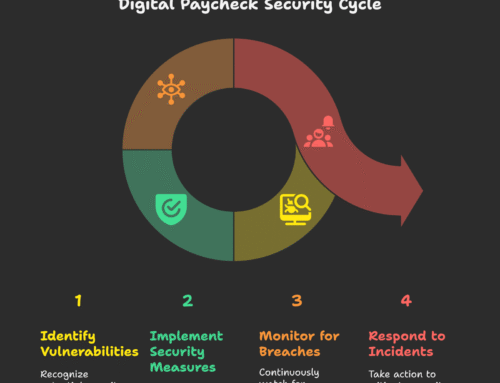




Leave A Comment