If you work in HR, then much of your daily routine will revolve around using a database to juggle the various pieces of information you need to serve the workforce of your employer.
Because HR isn’t an IT-focused specialism, it’s reasonable to assume that a lot of HR pros don’t really know much about the nuts and bolts of the database on which they are so reliant. To remedy this, here’s an overview of the things you absolutely need to know to avoid disaster.
Image by Gerd Altmann from Pixabay
Who monitors database performance…and who should you go to for technical support?
While you might not need to keep track of database performance yourself, it’s useful to know exactly who’s responsible for ensuring that this is well optimized at all times. That way, when something goes awry, you should also have a point of contact so that troubleshooting takes place as a priority.
The monitoring and management of the database will differ depending on the size of your organization, and the setup you’re using.
For some companies, a dedicated in-house database administrator (DBA) will be doing all the heavy lifting, using tools to pinpoint problems and ensure the smooth running of the hardware and software alike. For others, this will be outsourced, in the case that the database is hosted remotely.
Knowing whether you’ve got to contact a colleague, or call a service provider, if performance issues emerge will save you a lot of time. And modern solutions like an Oracle DBA make it easy to track important metrics and identify imperfections swiftly, so even smaller firms can stay on top of their database management tasks.
Is there a backup, and where is it stored?
When it comes to an HR database, you definitely don’t want to have all of your eggs in one basket. That means making sure there’s a backup in place so that you can restore mission-critical information in the event of data loss is crucial.
As with monitoring a database, there are a lot of ways to go about backing it up. You could choose an on-site solution, or you could opt to have a remote backup so that even things like fires, floods and other dilemmas aren’t too concerning when it comes to maintaining continuity.
Another thing to note is the process by which the backup is created, and how often this happens. You might opt for a differential backup, where only data that has changed is added. You could choose a total backup, which is more comprehensive but takes longer. You also need to factor in whether or not this will disrupt your work, because performance and availability will be impacted while the backup takes place.
Of course even if you’re not directly responsible for making any of these decisions, it’s useful to know these tidbits about the way HR databases are managed. That way, you’ll find it easier to liaise with your colleagues who are in charge of this, and give your input from a position of understanding, rather than being completely baffled.
Is access being managed securely?
The last thing you need to be aware of as an HR professional is how security of your database is taken care of. Critically, are there measures in place to ensure that only those with a legitimate reason to access the private information it contains are able to do so?
If you don’t know this, or you believe that security is a little lax, you need to take action. There’s no point making improvements once the horse has bolted, because the reputational damage will be immense.


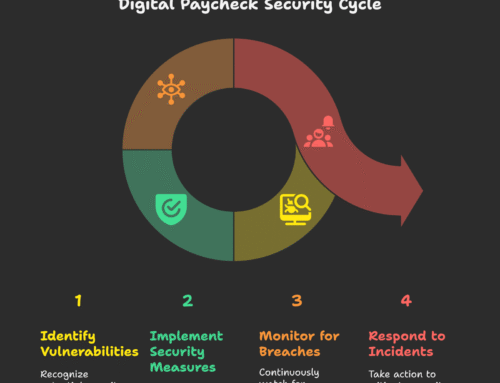




Leave A Comment